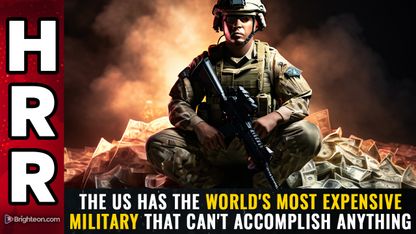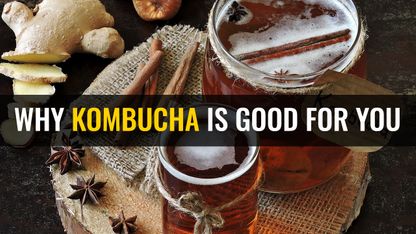Advertisement
As a prepper, you understand the need to have physical back-up copies of important documents. But did you know that you need to have digital backups as well? (h/t to SHTFBlog.com)
The need for a digital bug-out bag basically boils down to two reasons: convenience and portability.
Consider this scenario. A fire broke out in your home, and you need to present papers to corresponding authorities for processing. You may have kept physical back-up copies of these important documents inside the house or your bug-out location (BOL). However, the documents inside the house may no longer be available and you’ll have to go out of your way to your BOL. On the other hand, with a digital copy, you can simply borrow a computer or directly use your phone to submit the requirements. It’s not fool-proof, but it does give a sense of comfort for an already bad day.
On the issue of portability, imagine running in the middle of an SHTF situation. It is a lot easier to run and carry a USB stick rather than a bundle of papers in your bug-out bag. Additionally, physical copies can get wet, torn or lost. With that scenario in mind, it may be best to have digital copies just in case.
To prepare your digital bug-out bag, follow the quick guide below:
1. Prepare the materials you want stored
People today have several documents for a variety of reasons. Ideally, you’ll have a copy of each one. But while digital storage has more space for files, it is inevitably limited. Here are some of the things you need to prioritize:
- Contact sheet – This includes the names of family, friends, and emergency hotlines. Make sure to include addresses and list all kinds of contact information, including telephone and cellphone numbers.
- Identification documents – These are especially crucial if you ever try going out of the country, as these would be the only evidence of who you are before the disaster struck. Also, if society ever rebuilds, you’ll need these as evidence of your identity. These include passports, visas, licenses, etc.
- Property-related documents – When SHTF, you inevitably have to leave properties like houses and lands behind. In case you ever need to claim them, you’ll need documents such as mortgages, deeds and contracts to back your claim.
- Medical history – You’re entitled to have a copy of your medical files, including papers on allergies, prescriptions, and test results. These pieces of information may become life-saving in case you ever find yourself in an accident.
- Financial records – These include payslips, bank accounts, passbooks, and cards.
Other items you may consider adding are treasured photos and videos, as well as copies of your favorite songs and the like.
2. Encrypt your files
Once you have digital copies of all your important documents, the next thing you should do is to store them in hardware such as USB sticks, CDs and memory cards. Just to be safe, it’s best to have a copy stored in each kind of hardware.
In case of loss or theft, you don’t want people gaining immediate access to your files, so you need to encrypt them somehow. Here are possible ways to do so:
- Use an encrypting program – Some USBs already have a built-in password protection program while you have to install programs for others. Try BitLocker and VeraCrypt, which are free and easy to use.
- Change the filename – This is an easy way to hide important files. You can change the names to something nondescript like the title of a recipe or lyrics of a song. It may still pique the other person’s interest but not as much as a title of a deed would.
- Change the file type – If the file type is wrong, it won’t open. Aside from changing the filename, switching the file type to something completely different (like a .PDF file to a .MP3 file) adds another level of security. Just make sure to not forget which file type it was.
- Zip your files – This process involves compressing your files into a single one. Aside from adding a password, it allows you to save more space on your storage disk.
3. Store your hardware somewhere safe
As a rule, it’s best to have multiple back-ups of your important files. Store multiple copies in USB sticks and CDs, along with online storage. You can attach them to an e-mail and send them to yourself and to a trusted family member or colleague in case you’re left incapacitated.
Store your back-ups in multiple locations, including your home, workplace, or a remote deposit box. Keep one in your everyday-carry kit, get home bag, and bug-out bag. It’s best to have some physical and digital copies stored in your bug-out location as well. (Related: Make sure you have hard copies of these documents for post-disaster life rebuilding.)
When SHTF, documents may seem useless due to the loss of system. Nonetheless, having copies of your important documents can help offer a sense of security and self in an otherwise chaotic world.
Know which items to prepare for when SHTF and raise your chances of survival at BugOut.news.
Sources include:
Advertisement
Advertisements