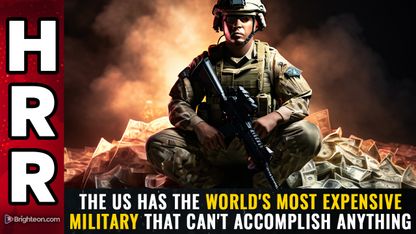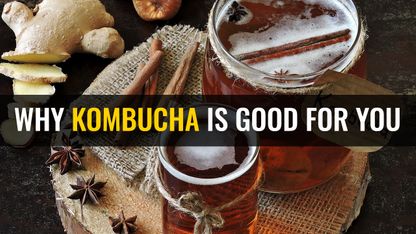Advertisement
Millennials are called “digital natives” because they know the ins and outs of the web. They can access information at the click of a computer mouse. They can chat with their friends, check out their bank account, do Instagram posts, and do other tasks by opening several windows in their computer all at once. Strangely, it is this tech-savvy group, more than their non-techie elders, that has fallen victim to online fraud more often.
New research shows that young adults aged 18 to 24 are less cautious about online security behavior and are therefore more prone to scams than older people. In fact, more than 80 percent of young people reveal their email address online to friends, who may unwittingly share it with others. This is not as disturbing as the fact that 29 percent reveal their mother’s maiden name (a common security question).
This is in sharp contrast with the over-55-years-of-age group who are more guarded with their personal information. Only 60 percent of these older adults give their email address, and only 12 percent tell others what mother’s maiden name is.
It’s not surprising therefore, why more young people are becoming victims of money laundering scams in popular social media sites. Criminals use these sites to promote ‘cash flips’, where young people are paid for allowing their bank accounts to be used for illegal purposes.
The same research shows that millennials are less security conscious in using their devices for daily activities like online shopping, which is getting to be more popular among their peers. The study revealed that young people treat security differently from one device to another. Eighty six percent install security safeguards on a PC, while only 57 percent do so on a tablet like an iPad.

Matthew Laza, Director at Policy Network stressed the need for consumers to get smart and safe in the midst of alarming figures showing that around 400 incidents of fraud occur on an hourly basis. He added that steps must be taken to ensure that school children don’t end up being another “Generation Scammed.” (Related: SCARY: Computer experts show how easy it is to hack off-the-shelf smart devices like baby monitors and home security cameras.)
How do you protect yourself against scams that promise instant fortune at little or no effort on your part?
- Be extra cautious — Scams are everywhere. Be wary when uninvited contacts offer get-rich-quick schemes via email, your phone, and other means. Be wary when they invite you to check their sites, or ask for your phone, email and other information. If it seems too good to be true, it probably is.
- Know who you’re dealing with — Don’t jump into a project with someone you only met online. Do some research if you doubt whether his business is legal or not.
- Do not open strange text messages, pop-up windows, or click on links or attachments in emails you’re unfamiliar with — Delete them. Some links contain viruses that harm your data. If you still have doubts, confirm the identity of the contact via an independent source like a phone book or online search. Don’t rely on the contact details in the message you received.
- Ignore phone calls asking for remote access to your computer — Hang up, even if the person on the other line name drops a well-known company. Scammers often ask you to turn on your computer to fix an issue or install a free upgrade. It’s actually a virus which will let scammers get your passwords and personal details.
- Secure personal details — Lock your mailbox. Shred bills and other important documents before throwing them away. Keep passwords and pin numbers in a secure place. Don’t reveal too much personal information on social media sites. Scammers can use it, along with your photos to create a fake identity or turn you into a scam target.
- Keep mobile devices and computers secure from fraudsters — Protect them with a strong password. Don’t share access with others (including remotely). Keep security software updated and back up all your data. Have a strong password for your WiFi network. Avoid using public computers or WiFi hotspots to do online banking or supply personal information.
- Choose hard-to-guess passwords and always update them — Using your birthday as a password is not advisable because others can always check your birth details. A strong password should consist of upper and lower case letters, numbers, and symbols. Don’t have a uniform password for every account/profile, and don’t reveal your passwords to anyone.
- Check your privacy and security settings on social media — If you have social networking sites like Facebook, be careful in accepting friend requests and learn how to use privacy and security settings. If you find anything suspicious, block the person from your account. Click on spam or report the suspicious activity.
Cyber crimes are on the rise. And members of the young generation are becoming more and more vulnerable. It’s better to be safe than sorry.
Read Glitch.news for more coverage of cyber failures.
Sources include:
Submit a correction >>
This article may contain statements that reflect the opinion of the author
Advertisement
Advertisements